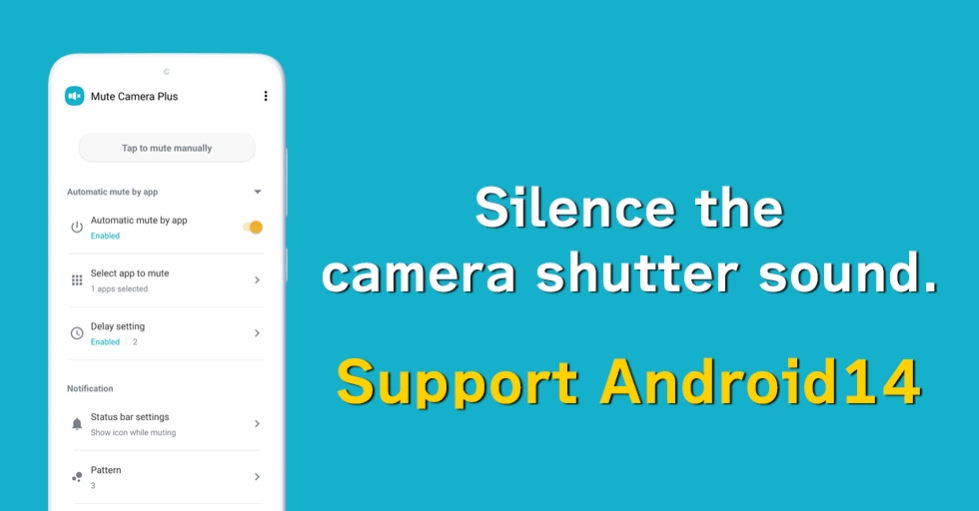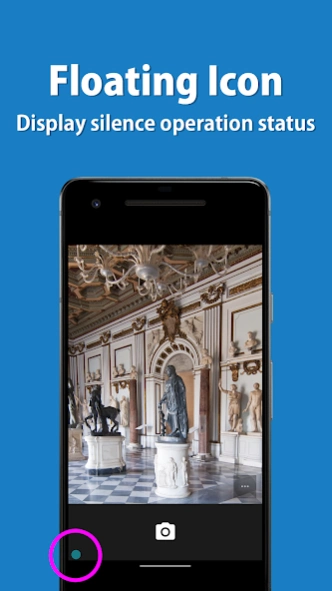Mute Camera Plus 1.4.5
Paid Version
Publisher Description
Mute Camera Plus - Silence the camera shutter sound. Supports Android 14.
Completely mute apps that want to mute such as camera and video app.
This app turns the standard camera app into a high-quality silent camera.
When detecting that an app want to mute, such as a camera app, is launched, all the sounds of the device are automatically muted, and when the app is closed, mute is automatically canceled.
=-=-=-=-=-=-=-=-=-=-=-=-=-=-=-=
Recommended for people who:
- Want to mute sound of my favorite camera
- Do not like silent cameras because photo quality are bad
- Want to mute automatically
=-=-=-=-=-=-=-=-=-=-=-=-=-=-=-=
Muting instructions and notes:
This app mutes your camera's shutter sound by deactivating all the sounds in your device.
Depending on your device's specifications, this may be the only way to mute the camera shutter sound in Japan and some other countries.
If you turn the mute on manually, all the sounds in your device will be muted until you turn it off manually.
If you uninstall this app with the mute still manually turned on, you will need to reinstall it to turn the mute off, so make sure to turn the mute off before uninstalling.
If you are using an automatic muting function, this app's muting function will automatically turn on only while you are using the camera app and will turn off after you close the camera app, so you do not need to worry about turning it off.
If the camera shutter sound is not silenced, please try restarting the device.
Please note that the silencing process may fail if sound is made between the time the camera application is launched and the Mute ON indicator appears.
Some devices have specifications that cannot be muted.
If the camera cannot be silenced even after restarting, it is likely that the device has specifications that cannot be silenced.
【Features】
► Per app mute settings
When detecting that an app want to mute, such as a camera app, is launched, all the sounds of the device are automatically muted, and when the app is closed, mute is automatically canceled.
► Mute manually
You can also turn mute on / off manually from the app, the widget, the status bar or the quick panel.
► Floating icon
The floating icon makes it easy to understand the mute operation status.
This app uses accessibility service.
This is used to detect when an app is launched or closed and allows you to mute sound for each app.
This information is not stored or shared.
About Mute Camera Plus
Mute Camera Plus is a paid app for Android published in the System Maintenance list of apps, part of System Utilities.
The company that develops Mute Camera Plus is HDM Dev Team. The latest version released by its developer is 1.4.5.
To install Mute Camera Plus on your Android device, just click the green Continue To App button above to start the installation process. The app is listed on our website since 2024-04-21 and was downloaded 0 times. We have already checked if the download link is safe, however for your own protection we recommend that you scan the downloaded app with your antivirus. Your antivirus may detect the Mute Camera Plus as malware as malware if the download link to jp.snowlife01.android.plusmutecamera is broken.
How to install Mute Camera Plus on your Android device:
- Click on the Continue To App button on our website. This will redirect you to Google Play.
- Once the Mute Camera Plus is shown in the Google Play listing of your Android device, you can start its download and installation. Tap on the Install button located below the search bar and to the right of the app icon.
- A pop-up window with the permissions required by Mute Camera Plus will be shown. Click on Accept to continue the process.
- Mute Camera Plus will be downloaded onto your device, displaying a progress. Once the download completes, the installation will start and you'll get a notification after the installation is finished.